- Are you bored of looking at the same black-and-white console output in your terminal? Well, then let's start learning how to style our console output.
What do you need to start styling?
To style the output we don't need any external library or jar files. We will be using ANSI Escape Codes. But there are libraries out there to help you style your console output.
All we need to do is to add these Escape Codes in front of the text you wanted to be styled.
public class StylingConsoleOutput {
public static void main(String[] args) {
int table = 12;
for (int number = 1; number < 10; number++) {
System.out.print("\033[1;35m");
System.out.println(table + " * " + number + " = " + table * number);
System.out.print("\033[0m");//Used for resetting the changes.
}
}
}
- The output of the above code looks something like this,
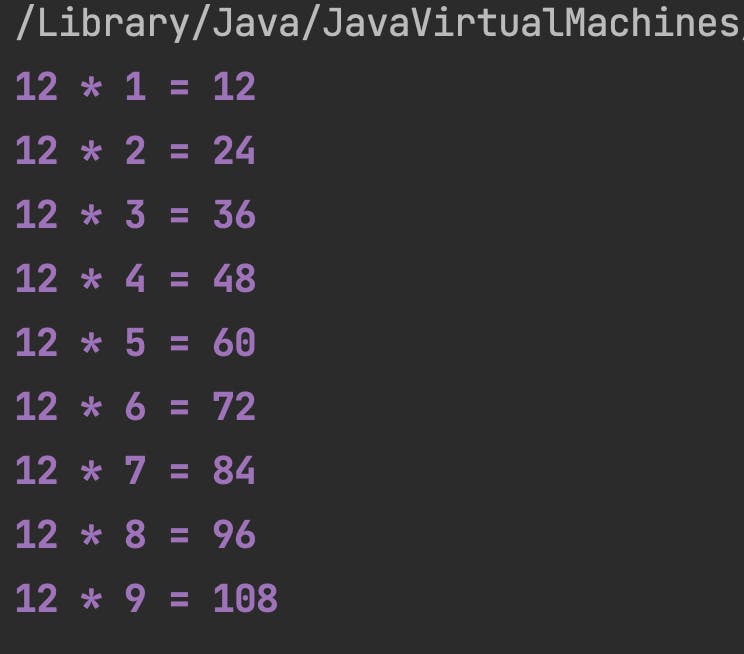
We can do multiple stylings on a single line of console output as well.
The below code-snippet contains the list of stylings available. Create an enum and copy & paste the below code to your enum and start using it in your project.
package com.ananth;
public enum Color {
RESET("\033[0m"),
// Regular Colors. Normal color, no bold, background color etc.
BLACK("\033[0;30m"), // BLACK
RED("\033[0;31m"), // RED
GREEN("\033[0;32m"), // GREEN
YELLOW("\033[0;33m"), // YELLOW
BLUE("\033[0;34m"), // BLUE
MAGENTA("\033[0;35m"), // MAGENTA
CYAN("\033[0;36m"), // CYAN
WHITE("\033[0;37m"), // WHITE
// Bold
BLACK_BOLD("\033[1;30m"), // BLACK
RED_BOLD("\033[1;31m"), // RED
GREEN_BOLD("\033[1;32m"), // GREEN
YELLOW_BOLD("\033[1;33m"), // YELLOW
BLUE_BOLD("\033[1;34m"), // BLUE
MAGENTA_BOLD("\033[1;35m"), // MAGENTA
CYAN_BOLD("\033[1;36m"), // CYAN
WHITE_BOLD("\033[1;37m"), // WHITE
// Underline
BLACK_UNDERLINED("\033[4;30m"), // BLACK
RED_UNDERLINED("\033[4;31m"), // RED
GREEN_UNDERLINED("\033[4;32m"), // GREEN
YELLOW_UNDERLINED("\033[4;33m"), // YELLOW
BLUE_UNDERLINED("\033[4;34m"), // BLUE
MAGENTA_UNDERLINED("\033[4;35m"), // MAGENTA
CYAN_UNDERLINED("\033[4;36m"), // CYAN
WHITE_UNDERLINED("\033[4;37m"), // WHITE
// Background
BLACK_BACKGROUND("\033[40m"), // BLACK
RED_BACKGROUND("\033[41m"), // RED
GREEN_BACKGROUND("\033[42m"), // GREEN
YELLOW_BACKGROUND("\033[43m"), // YELLOW
BLUE_BACKGROUND("\033[44m"), // BLUE
MAGENTA_BACKGROUND("\033[45m"), // MAGENTA
CYAN_BACKGROUND("\033[46m"), // CYAN
WHITE_BACKGROUND("\033[47m"), // WHITE
// High Intensity
BLACK_BRIGHT("\033[0;90m"), // BLACK
RED_BRIGHT("\033[0;91m"), // RED
GREEN_BRIGHT("\033[0;92m"), // GREEN
YELLOW_BRIGHT("\033[0;93m"), // YELLOW
BLUE_BRIGHT("\033[0;94m"), // BLUE
MAGENTA_BRIGHT("\033[0;95m"), // MAGENTA
CYAN_BRIGHT("\033[0;96m"), // CYAN
WHITE_BRIGHT("\033[0;97m"), // WHITE
// Bold High Intensity
BLACK_BOLD_BRIGHT("\033[1;90m"), // BLACK
RED_BOLD_BRIGHT("\033[1;91m"), // RED
GREEN_BOLD_BRIGHT("\033[1;92m"), // GREEN
YELLOW_BOLD_BRIGHT("\033[1;93m"), // YELLOW
BLUE_BOLD_BRIGHT("\033[1;94m"), // BLUE
MAGENTA_BOLD_BRIGHT("\033[1;95m"), // MAGENTA
CYAN_BOLD_BRIGHT("\033[1;96m"), // CYAN
WHITE_BOLD_BRIGHT("\033[1;97m"), // WHITE
// High Intensity backgrounds
BLACK_BACKGROUND_BRIGHT("\033[0;100m"), // BLACK
RED_BACKGROUND_BRIGHT("\033[0;101m"), // RED
GREEN_BACKGROUND_BRIGHT("\033[0;102m"), // GREEN
YELLOW_BACKGROUND_BRIGHT("\033[0;103m"), // YELLOW
BLUE_BACKGROUND_BRIGHT("\033[0;104m"), // BLUE
MAGENTA_BACKGROUND_BRIGHT("\033[0;105m"), // MAGENTA
CYAN_BACKGROUND_BRIGHT("\033[0;106m"), // CYAN
WHITE_BACKGROUND_BRIGHT("\033[0;107m"); // WHITE
private final String code;
Color(String code) {
this.code = code;
}
@Override
public String toString() {
return code;
}
}
The below code was used to create the header image of this blog.
You must end the print statement with the RESET ANSII Code, or else it will be applied to the following console outputs.
public class StylingConsoleOutput {
public static void main(String[] args) {
System.out.println("Plain Simple Output 😕");
System.out.println(Color.BLACK + "" + Color.YELLOW_BACKGROUND + "Hello, I am Bharath!" + Color.RESET);
System.out.println(Color.CYAN_BOLD + "Styled Text!" + Color.RESET);
System.out.println(Color.GREEN_UNDERLINED + "Underline Text!" + Color.RESET);
System.out.println(Color.MAGENTA_BOLD + "" + Color.BLACK_BACKGROUND + "Bold Text! with Black Background!" + Color.RESET);
System.out.println(Color.BLUE_BOLD_BRIGHT + "Blue Bold Bright Text!" + Color.RESET);
System.out.println(Color.RED_BACKGROUND_BRIGHT + "Red Background Bright Text!" + Color.RESET);
}
}
Credits
Hope you liked this blog.