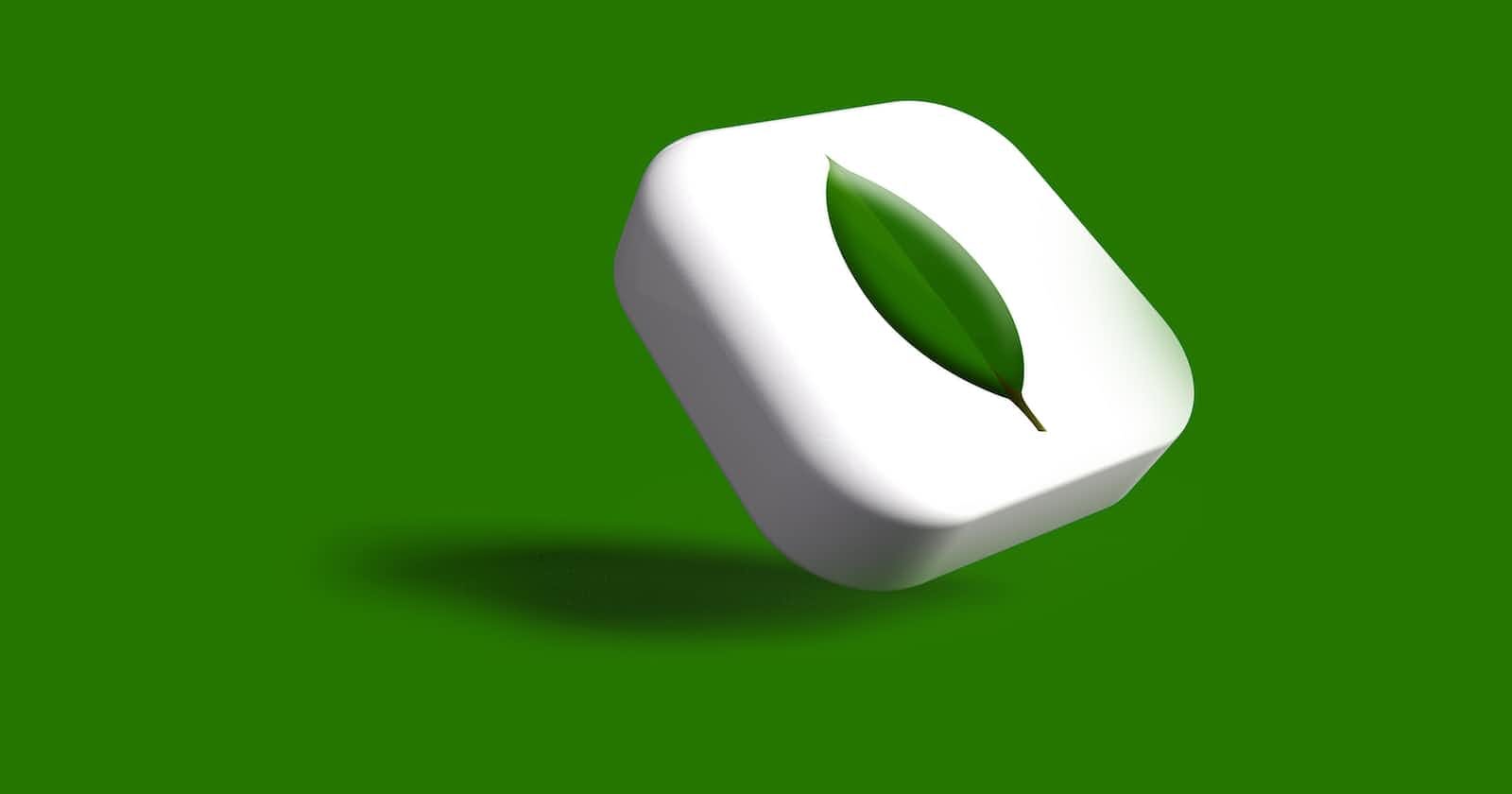Installation
The first step is to install HomeBrew (Package Manager for macOS). After installing homebrew, follow the below steps.
Install MongoDB Community using the following command.
brew install mongodb-community@7.0
- After installation use the command to check whether you have successfully installed MongoDB or not.
brew list
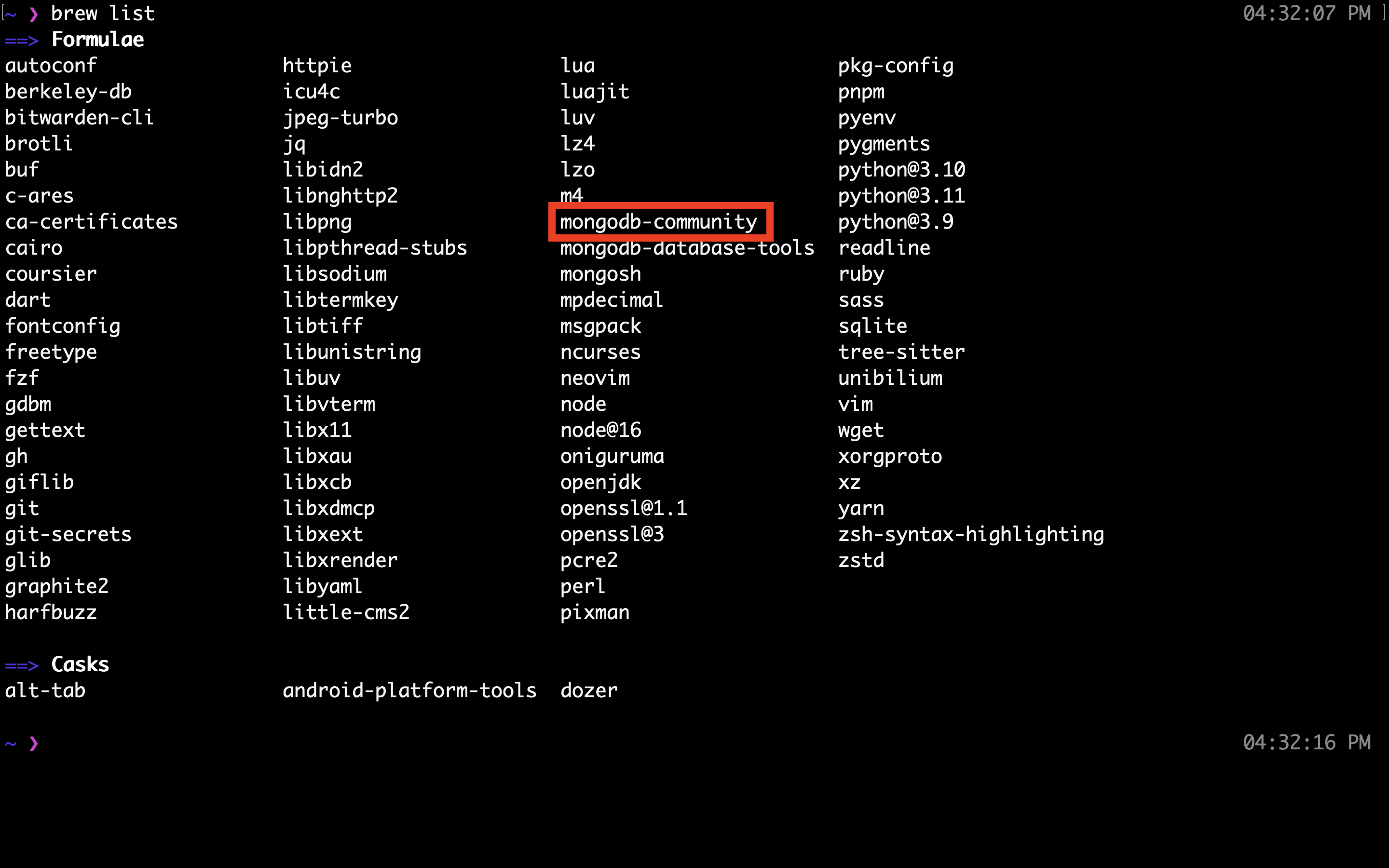
Running
- To start the Mongo Shell use
brew services start mongodb-community

- To stop the service
brew services stop mongodb-community
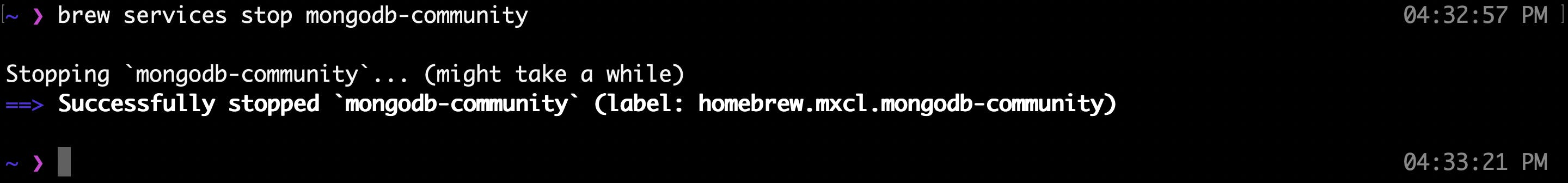
- To run the Mongo shell
mongosh
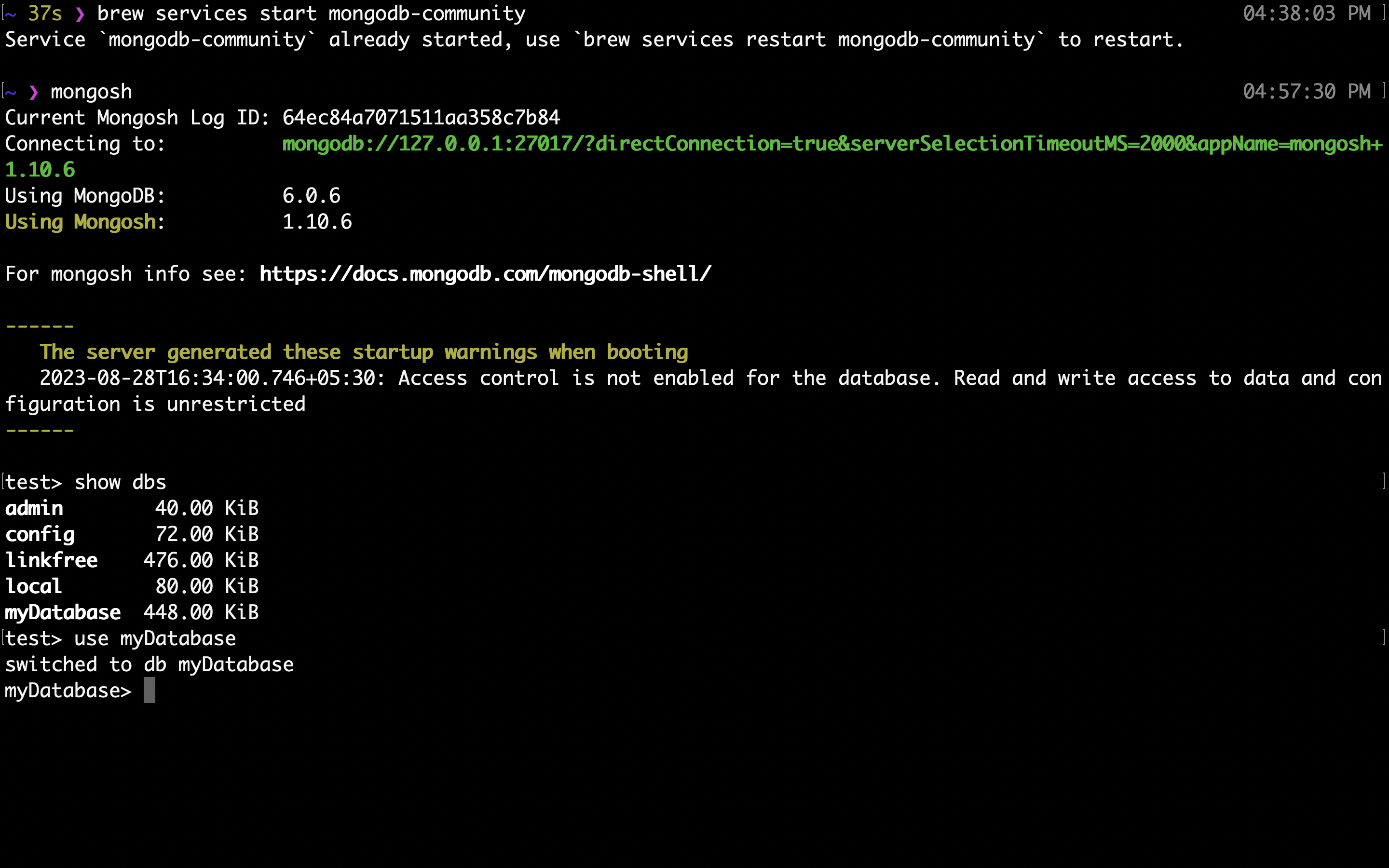
Hope you loved this blog 😀!